The Animation Course
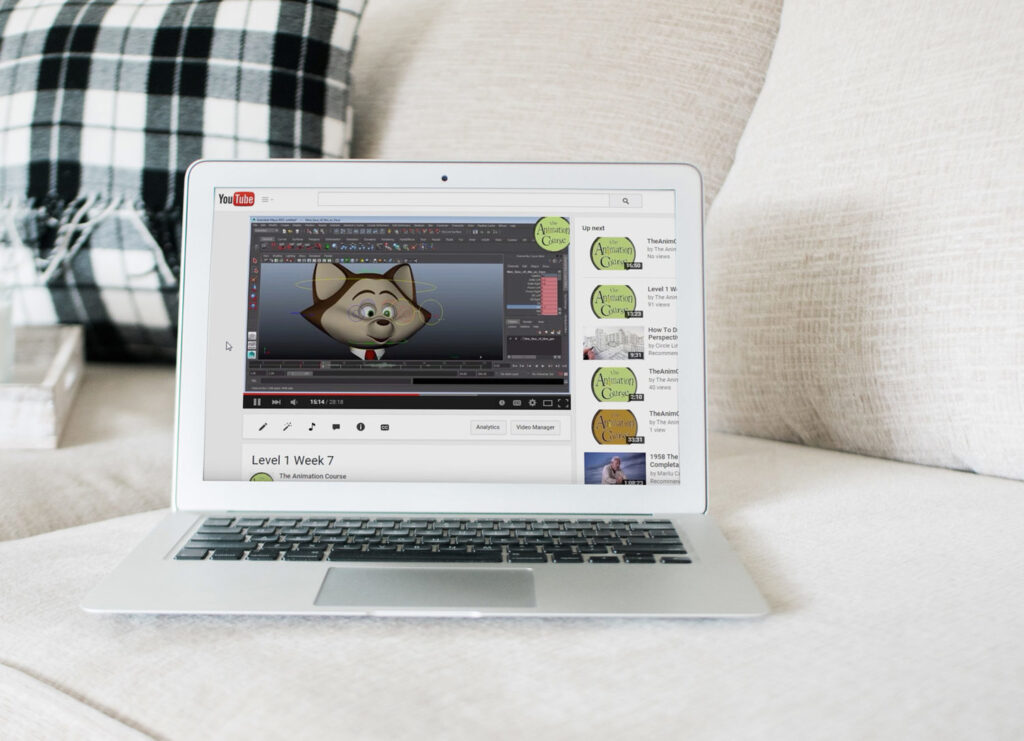 https://www.theanimcourse.com/courses
https://www.theanimcourse.com/courses
Chad Stewart has worked as a professional animator in film and television for almost 30 years! He has worked with both Walt Disney Feature Animation and Sony Pictures on films like Emperor's New Groove, Tarzan, and Polar Express, just to name a few. Now he brings his wide experience—both from the professional animation field and from being an expert homeschooling dad—into teaching students.
Friday
Introduction:
- Who is Chad Stewart?
- 2D vs. 3D: What do these mean?
- What can you do in Animation? What kinds of jobs, titles, categories? Focus on 3:
- Animator
- Designer
- Storyboard Artist
Hands on: Animator
- What makes a good Animator:
- Artist / Technician
- Actor
- Kineticist
- Intro to Flipbook Funpack
- Flipbook Funpack Bouncing Ball Lesson
- Make Flipbook
- What we learn from the Bouncing Ball
- Physics: Energy
- Squash and Stretch
- Spacing
- Introduce the Digital Pencil Test: Making a digital video of paper animation
- Student Showcase and Critique
Open Art: Software Demo: Maya
- Intro Open Art: Live Stream of me animating, drawing, etc.
- Introduce a Maya ‘Rig’
- Introduce Modeling
- Animate Simple Character and Action
Hands on: Designer
- What makes a good Designer:
- Principles of Design
- Shape
- Structure
- Flipbook Funpack Character Design Lesson
- Design new Character
- What we learn from the Design
- Physics: Momentum (Gesture Drawing)
- Shape: Silhouette Value
- Angles:
- Student Showcase and Critique
College and Career Q and A / Informal Mingle Time
- Animation Training
- Colleges
- CalArts
- ArtCenter
- Ringling
- SCAD
- Lipscomb
- Q and A
Saturday
Open Art: Software Demo: Toon Boom Harmony
- Get a volunteer to allow me to use a Student Character Design
- Introduce drawing tools
- Introduce ‘old school’ approach
- Introduce ‘new school’ approach and rigs
- Animate Simple Character and Action
The Student Independent Film
- Screen Student Films from Los Angeles Children’s International Film Festival
- What can a student do in the world of Independent Filmmaking?
- Show work progression for Caroline Tate’s Eating in Peace
- Script
- Storyboards
- Work in Progress
- Final
- com
- Best Animation – Christian Film Festival
- Semi Finalist – AniMate Animation Festival
My Independent Films
- Who Do We Appreciate?
- Hand Drawn ‘Flip-able’ Scene
- Video Reference
- I Hate Cats
- Backgrounds
- Storyboards
- Maya Demo
Hands on: Storyboard Artist
- What makes a good Storyboard Artist:
- Composition
- Cinematography
- Story: Elements and Structure of a Story
- Flipbook Funpack Storyboard Lesson
- Create a Storyboard
- What we learn from the process
- Physics: Time and Design
- Editing: Cutting and Composition
- Story: Beginning, Middle and End
- Student Showcase and Critique
Q and A / Wrap up / Student Digital Pencil Test time
- My journey – My students’ journey: You can do this!
- Final Q and A
- Students use Pencil Test to create video of their animation


